About

IN EVERY ISSUE
1.
PRESIDENT'S MESSAGE
From Intel to Impact: Why Insight Fuels Connection

2.
Publisher’s Message
Lighting the Path with Insight

3.
FROM THE EDITOR
Insight - Gather, Filter, and Inform

Calendar of Events
4.

FEATURES
5.
From Loyalty to Leadership: How Voice of the Customer Research Elevates Strategy

6.
Becoming a Market-Connected Marketer: The Importance of Being All-In

7.
A Minimalist's Approach to Knowledge Management

8.
The Cross-Industry Playbook for Better A/E/C Marketing

9.
Reading the Signals: Early Insights from a Changing A/E/C Landscape

In professional services marketing, documents are constantly evolving; information quickly goes stale, version control is an ongoing battle, and content ownership is a big question mark. As a result, our knowledge libraries become behemoths that seem nearly impossible to manage. And when the time comes for a massive overhaul, a "library refresh" requires sifting through hundreds of files to determine versions, owners, and relevance and accuracy to the end users' current way of doing things. The consequential mess affects the already stressful and busy work lives of proposal and bid managers, design teams, business developers, and even the SMEs we help serve.
Why is knowledge management such a mess?
It's human nature to have a hard time letting go, especially if we've somehow personally contributed or are deeply invested. This sunk-cost fallacy mindset can show itself in different ways, including thinking everything is either irreplaceable or will require a ton of work to re-do if it vanishes. And while these conclusions are not necessarily true, the line of thinking is understandable given the tight deadlines and often limited resources that come with proposal management.
It is also easy to confuse "effective file management" with organized hoarding. The latter looks like shuffling content around or putting it in multiple layers of folders, creating the illusion of simplicity or efficiency while perpetuating a state of chaos.
The short answer is that we simply have too much "stuff." And like any material possession, every piece of content has an attached cost: it requires space to be housed in as well as time and mental capacity to keep track of and update.
This clutter problem (and its possible solution) not only hits close to home—it's in our homes.
Minimalism and de-influencing (encouraging mindful consumption) have been upward trends with profound benefits to mental and physical health, from improved memory and sense of clarity to increased ability to prioritize what matters. Minimalism gives us a sense of manageability and positive control, and in the best-case scenario, it offers us freedom. So why not transfer these same values to our work lives?
The end result, when applied to content management, is
- More time spent on tasks that require human interaction
- Tailored narratives that meet client needs
- Easier navigation of existing repositories
- Improved morale
- A sense of accountability and ownership amongst proposal teams
How to Use Minimalism in Content Management
As a practical exercise, I've borrowed some ideas from The Minimalists' ebook 16 Rules for Living with Less and looked at them through the lens of A/E/C content management.
For those willing to dive right in, here are two possible games to involve your team in a content clean-up effort (bonus points: boost the competitive spirit with a prize or reward for the winner):
- Try a 30-Day Minimalism Challenge: Gather your team of knowledge managers or set up a small representative committee from your team to participate. Create a temporary "Trash" folder that all participants can access. On Day 1, everyone finds one piece of unnecessary content and puts it in the "Trash" folder—maybe a duplicate of a resource, an outdated boilerplate narrative, or a presentation slide deck introducing a long-ago initiative. On Day 2, get rid of two pieces of unnecessary content, and so on. Whoever makes it the closest to 30 days wins!
- "Packing Party": Imagine you are getting ready to "move" to a new house (i.e., your company is looking to create a new repository), and you need to determine what stays and what goes. "Pack up" all the content for consideration into a temporary but clearly labeled folder or site that is easily accessible to the necessary stakeholders and users but is otherwise "out of sight and out of mind" (similar to putting your belongings in a "Time Will Tell" bin or labeled cardboard boxes in preparation for a move). Over the course of 30 days (or an appropriate length of time for your team/organization), pull whatever content you need at the time you actually need it. After that time is up, evaluate whether to refresh, rehome, or delete anything that was still "packed" and unused in that temporary location.
The Seasonality Rule
For any piece of content, consider
1. “Are we using this content right now?”
2. “Have we used it within the last X amount of time?”
3. “If not, will we use it within the next X amount of time?”
Set up an appropriate length of time based on your firm, your team, or the type of content, and if the answer to all of these questions is "no," either a) get rid of it or b) determine whether the content is specific, niche, or applicable to only certain circumstances that warrant changing your parameters or that the content should be housed in a special place.
The "1 In, 10 Out" Rule
We might already be inclined to remove certain content when a new thing is introduced: There's a change in policy? A rebrand? We get rid of the old thing to make room for the new thing. But many times, we keep the old versions too. On the surface, this rule would mean getting rid of 10 pieces of content in a given category for each new piece introduced; this approach may be extreme for your company or team, but the concept itself holds water: to apply this rule, adjust the number of things to get rid of, but always ask yourself, "What content can be done away with in light of this new addition?"
For example, when introducing a new tool, consider whether it consolidates other resources or replaces them entirely. In general, get rid of (or archive for reference) outdated versions of the same thing when something new is created.
Just In Case vs. Just For When
The "just in case" rule is alive and well in content management! We think, "I might need this in the future, so I need to keep it!" But with this line of thinking, we are preparing for an undetermined and likely nonexistent future; that content is probably not going to be very helpful for those quick-turnaround proposals, where only the latest narratives and data are being searched or included.
This is different from the "just for when" rule, which has a specific, known future. For example, content specifically for contracts that are renewed every few years should be placed in a figurative "basement" or "utility shed" so people know where to look when working on those types of contracts. An even more flexible example would be maintaining different versions of a person's resume with a specific focus for each (based on types of projects, industries served, etc.)
To confirm you're saving something "just for when" vs. "just in case," consider:
- Do you know the exact occasion where this material will be used?
- If not, will it take a tremendous amount of effort to recreate from scratch?
The "Don't Upgrade" Rule
By all means: "upgrade" or "update" your content. But before spending a lot of time drafting brand-new content, creating yet another repository or Microsoft Teams site, or adding "just one more" tool to your proposal arsenal, consider working with, customizing, refreshing, or reorganizing what you've already got.
The "Spontaneous Combustion" Rule
It might be hard to even entertain the idea that anything in your company's repositories is not essential, but if we're honest, this can certainly be the case. So, if none of the other principles help, when it comes down to it, ask: "If this piece of content were to get corrupted, be buried in another folder, or otherwise burst into flames, would we miss it? Would anybody notice?" The answer to this one speaks for itself. Here's your permission to hit "delete."
The Secret to Success: Ownership, Re-Assessment & Consistent Naming
Even in the world of AI, libraries don't completely manage themselves. Content pieces need to have designated owners that a knowledge manager can touch base with to re-visit and refresh content regularly. Remember that an item's usefulness is not permanent. Establish—and stick to—appropriate review cadences (monthly, quarterly, yearly) for various types of content based on when it is most likely to go stale, and set up automatic notifications/review cadences (either using content automation software or even Microsoft Sharepoint) so the content owners are aware when it's time to take another look. If automation is not possible, keeping a change log to note what was updated, when, by whom, or even why can document institutional knowledge. And, of course, clearly label your content with consistent naming conventions that convey the most important information about the file.
A Note About Archives
Much like an external storage unit, even the contents within archives become outdated or downright useless. So don't rely on an archived folder/server to indefinitely store all your "rejected" or "old" material and leave it there to collect dust; an owner and review cadence should be set up to clean out archives too. If the goal is to maintain past institutional knowledge, approach it the way you would the contents of your attic: what you find won't be the latest or most relevant but serves you to look back on, inform, and reflect.
AI Content
Management Tools

By Clare Kelly, MS, CPSM
SIDEBAR
To complement Kristen Ruiz’s expert advice on knowledge management, the following is a brief review of three secure AI tools that analyze unstructured data*.
Once your team has consolidated your knowledge library to “keepers,” consider exploring the free version of one of these tools to see how it can help you minimize manual review. An AI agent can quickly bring key points to the surface, giving you an insightful overview and indicating content gaps you may want to deepen.
Imagine reading five versions of a project write-up to decide which version is best when there may be unique points in each write-up. If you dropped all five documents into an AI agent and asked it to summarize, you now have the brain space to refine the write-up to reflect your current brand voice. You also know you’ve captured all the key data points associated with the project.
docanalyzer.AI
- Guaranteed Data security and privacy
- Monthly subscription, $48/month for three users; cancel anytime
- Document AI Summarizer - analyzes and condenses text-based documents of any length
- Document AI Data Extractor - identifies and extracts noted content such as dates, custom data points, and dollar values
- Automates custom data extraction, summarizes reports, and allows the user to ensure all documents meet compliance and quality standards
Box
- Secure, governed, and permissions-award AI platform
- Monthly subscription, $25/month per user, a minimum of three users
- Offers a suite of AI tools
- Integrates with Microsoft Office, Salesforce, Google, and many others
- Intelligent content management
- Single and multiple document queries within a secure portal
idox.ai
- Enhanced security options, GDPR-compliant
- Yearly subscription, $690 scans up to 10,000 pages a year
- Scans 47 different file types
- Robust solution
- Tons of useful documentation for users; blogs, case studies, ebooks, and videos
- Users can scan, detect, extract, redact, and compare files within document management systems, folders, and other file sources
*Unstructured data is anything that does not lend itself well to sorting in a spreadsheet, like project write-ups, proposal content, interview pitches, and presentations.
Kristen Ruiz is the Knowledge Management Lead for AECOM's Governments group, where she oversees Federal proposal process efficiency and SOP documentation, as well as content library quality and organization (including for AI systems). Prior to her work at AECOM, Kristen served in both proposal management and proposal team leadership roles in industry-leading AEC, manufacturing, and SaaS firms. In addition to her 7 years in professional services marketing, Kristen's experience spans more than a decade of writing, editorial, and document development leadership expertise across academia, trade publications, the nonprofit sector, and the film industry. She holds a master's degree in Professional Writing and a bachelor's degree in English.
Connect on Linkedin