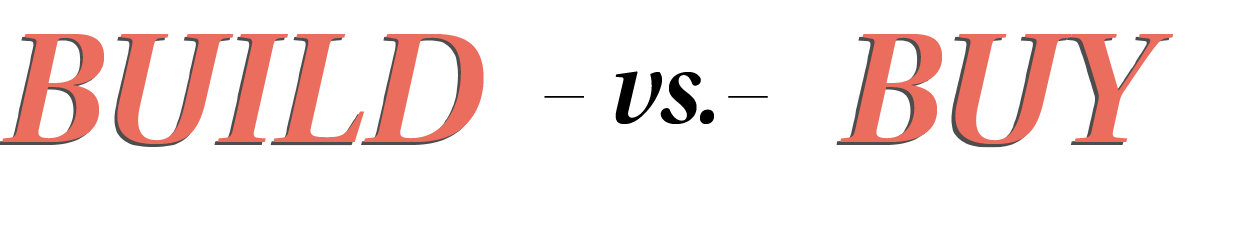About

IN EVERY ISSUE
1.
PRESIDENT'S MESSAGE
From Intel to Impact: Why Insight Fuels Connection

2.
Publisher’s Message
Lighting the Path with Insight

3.
FROM THE EDITOR
Insight - Gather, Filter, and Inform

Calendar of Events
4.

FEATURES
5.
From Loyalty to Leadership: How Voice of the Customer Research Elevates Strategy

6.
Becoming a Market-Connected Marketer: The Importance of Being All-In

7.
A Minimalist's Approach to Knowledge Management

8.
The Cross-Industry Playbook for Better A/E/C Marketing

9.
Reading the Signals: Early Insights from a Changing A/E/C Landscape

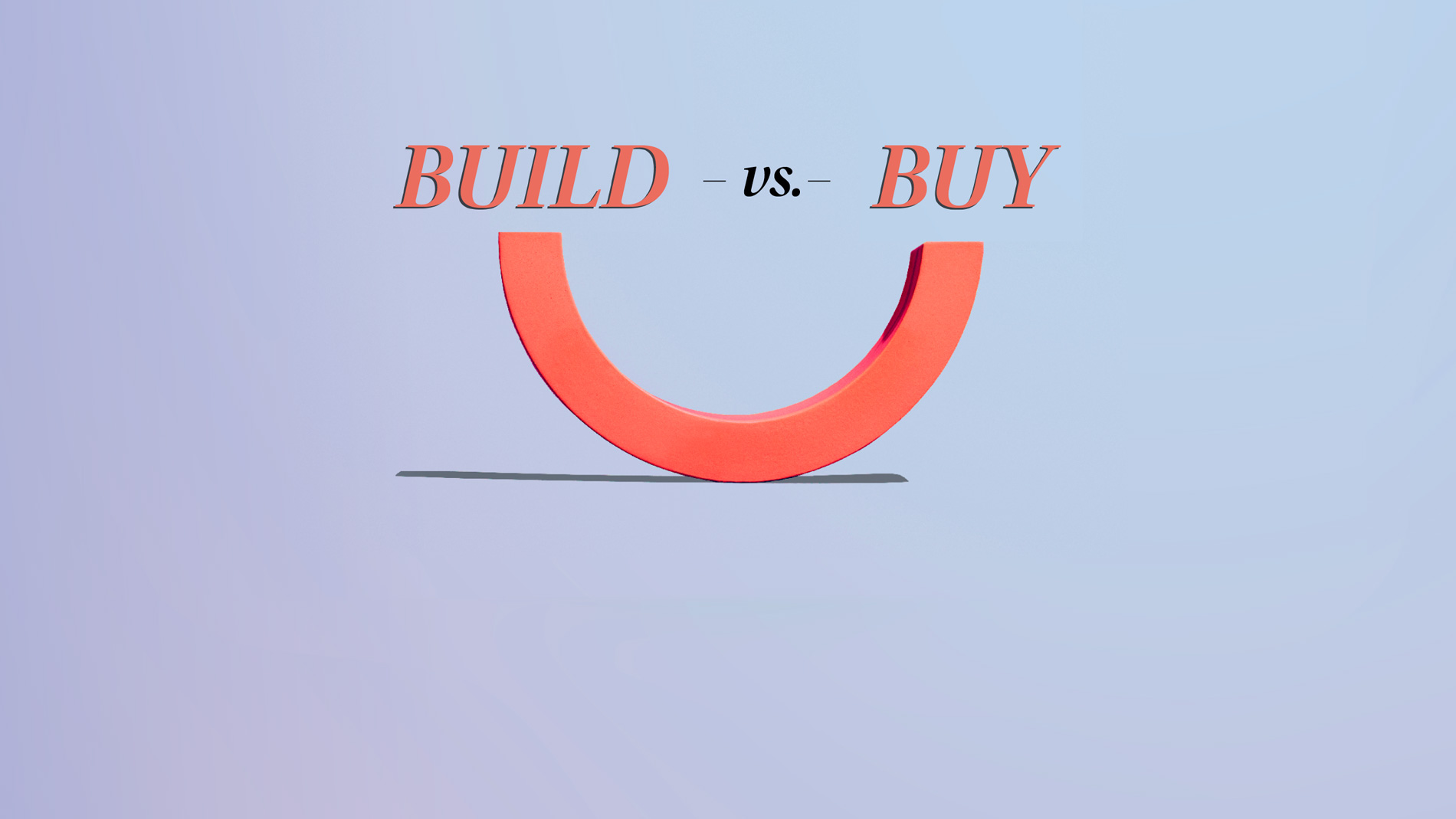
The A/E/C industry is no stranger to the challenges that come with big tech implementations.
As someone who has spent their career building technology programs on the operational side of a construction firm, I can tell you that most companies are eager to embrace cutting-edge equipment and the latest efficiency-enhancing tools. But somewhere between becoming inspired about new tech and the benefits of using it comes the part that no one except the company's IT go-to enjoys — the vetting and implementation of technology solutions and the nuances that go with it.
Let's be honest — whether hand-raised or volunteered, most A/E/C marketers have been part of at least one committee dedicated to researching, selecting, developing, and training a "pivotal" solution. Whether it be a new CRM, social media scheduler, CMS, or DAM, one of our key roles is to play a critical part in building our company's martech arsenal.
Just when you think you've honed your marketing technology stack and your team is armed to storm the A/E/C battlefield, along comes a new weapon of mass construction—Artificial Intelligence. Within one short year, our industry has watched firsthand as AI outpaced the processes and tools we've crafted for impactful outcomes. If you haven't already been asked, you know very well that it's only a matter of time before you and your team embark on yet another technology tool journey.

Whether it be a new CRM, social media scheduler, CMS, or (cringe) DAM, we’ve all played our part in building our company’s arsenal of technology.
For those of you brave enough to spearhead an AI endeavor, and to the voluntold rockstars flying the can-do attitude flag, I (and your IT team) tilt our hard hats to you—working alongside end-users with a true passion for innovation and change makes all the difference in a successful implementation. Tech professionals might have the knowledge to implement a new tool or build an application from scratch, but without the support and direction of engaged A/E/C growth professionals, we'd never be able to effectively roll out–or build out–new software expertly fine-tuned to your specific needs.
When you embark on an implementation journey for a new tool, AI or otherwise, the first and perhaps the biggest decision you and your company will face is whether to build custom enterprise software in-house or purchase an existing solution.
Each approach has its own set of benefits and drawbacks. If you are one of the people advocating for the new technology, it will likely be your job to help assess these pros and cons and make a recommendation as to which method is best for your company. When you find yourself in this role, before you dive into exploring the advantages and disadvantages of build vs. buy, you must first ask yourself and your firm's implementation champion (if this is someone other than yourself) the following questions:
Questions to Ask When Implementing New Technology
Business Needs and Objectives
- What are our specific business requirements?
- Do off-the-shelf solutions meet these requirements, or do we need a highly customized solution?
- What are our long-term business goals?
- How will the software specifically support these goals or add the most value?
Cost and Budget
- What is our budget for this project?
- Consider both initial development and purchase costs, as well as ongoing maintenance, support costs, and any recurring fees.
- What is the total cost of ownership (TCO)?
- Include costs for development, licensing, maintenance, training, and potential upgrades.
Time and Resources
- What is our timeline for deployment?
- Do we need the software quickly, or do we have time for in-house development?
- Do we have the necessary in-house expertise and resources?
- Can our current team handle the development, or would we need to hire additional staff or outsource the project?
Customization and Flexibility
- How much customization do we need?
- Can a third-party solution be customized to meet our needs, or do we need to build from scratch?
- How likely are our requirements to change in the future?
- Can the proposed solution adapt to evolving needs?
Integration and Compatibility
- How well will the software integrate with our existing systems?
- Are there potential compatibility issues?
- What are the risks and challenges associated with integration?
- How much effort will be required to achieve seamless integration?
Support and Maintenance
- What are the maintenance and support requirements?
- Who will be responsible for ongoing maintenance and support?
- What level of vendor support is available for third-party solutions?
- Are service level agreements (SLAs) sufficient for our needs?
Risk and Control
- What are the risks associated with each option?
- Consider development risks, vendor dependency, and potential for vendor lock-in.
- How much control do we need over the software?
- Is it important to have full control over the software's features and updates?
Competitive Advantage
- Will custom software give us a competitive edge?
- How will a custom solution differentiate us from competitors?
- Can third-party software provide best practices and industry standards?
- Are there benefits to using a widely adopted solution?
Future Scalability and Growth
- How scalable is the solution?
- Can it grow with our business?
- What are the potential future needs and how will they be addressed?
- Can the solution evolve to meet future requirements?
Vendor Evaluation (for Purchasing)
- Who are the leading vendors in this space?
- What is their reputation and track record?
- What are the terms of the licensing agreement?
- Are there any hidden costs or restrictions?
Thoroughly answering these questions before you recommend a technology solution for your firm's specific needs will help you establish a solid project foundation and determine if building in-house or purchasing are realistic options. If both methods remain a possibility, you can move forward to the evaluation phase. Below is a comparison of Build vs. Buy to get you started and help guide you toward the best decision for your company.
Building Enterprise Software In-House
PROS:
Customization: Building software in-house allows for tailor-made solutions that precisely fit your business needs. This customization can lead to higher efficiency and productivity as the software is designed to address specific workflows and requirements.
Flexibility: With in-house development, you have complete control over the software. This means you can make changes and add features as your business evolves without relying on external vendors.
Competitive Advantage: Custom software can provide a unique solution that differentiates your business from competitors. Proprietary tools can streamline operations in ways that off-the-shelf software might not.
Integration: In-house development ensures seamless integration with existing systems and processes. This can reduce compatibility issues and improve overall system performance.
CONS:
Cost: Developing software in-house can be expensive. It requires significant investment in hiring skilled developers, purchasing development tools, and maintaining the infrastructure.
Time-Consuming: Building software from scratch is a time-intensive process. It can take months or even years to develop a fully functional product, delaying the time to market.
Resource-Intensive: Managing an in-house development team requires ongoing resources, including training, talent development, and talent retention. This can divert focus from core business activities.
Maintenance: Post-deployment, in-house software requires continuous maintenance and updates. This can be burdensome and costly in the long run.
Support: Your in-house development team may not have the capacity to provide initial training, onboarding for new users, and ongoing support for problems that may arise after launch.
Purchasing Enterprise Software
PROS:
Cost-Effective: Buying software is often more cost-effective than building it from scratch. Vendors typically offer scalable pricing models that can accommodate different budget levels.
Quick Implementation: Purchased software can be deployed quickly, allowing businesses to start benefiting from the solution immediately. This is particularly advantageous in fast-paced industries.
Vendor Support: Commercial software usually comes with customer support/help desk and regular updates. Vendors handle the maintenance, security patches, and feature upgrades, reducing the burden on your IT team.
Proven Solutions: Purchased software is often built on best practices and used by many businesses, making it a reliable choice. The product is typically continually improving based on user feedback. The risks associated with development and deployment are generally lower.
CONS:
Limited Customization: Off-the-shelf software may not fully meet all your specific needs. Customizing purchased software can be challenging and sometimes impossible.
Dependency on Vendor: Relying on a vendor for critical business software can be risky. Changes in the vendor's business strategy, pricing, or support can adversely impact your operations.
Integration Issues: Integrating purchased software with existing systems can be complex and may require additional investment in middleware or custom development.
Licensing Costs: While initial costs may be lower, ongoing licensing fees can add up over time. Additionally, scaling up usage can result in significant increases in licensing costs.
Deciding whether to build or buy enterprise software is not a one-size-fits-all decision. It requires careful consideration of your business needs, budget, timeline, and long-term strategy. In my years of both building and buying, I would offer up this advice:
- Build In-House if you need a highly customized solution, have the resources to invest in development and ongoing support, and are seeking to gain a competitive edge through proprietary tools.
- Purchase if you need a cost-effective, reliable, and quickly deployable solution with ongoing vendor support and regular updates.
Whatever your final decision, a people-first mindset is crucial to achieving a payoff from your firm's investment of time and resources. Engaged and competent in-house knowledge of the technological solution is crucial. As an A/E/C marketer responsible for managing martech, you must work to instill the passion and commitment necessary for success within your team. Going forward, infusing that passion into your firm's culture is critical to ensuring the tech solution endures.
Rohan Jawali is the founder and CEO of Joist AI - a sales enablement platform purpose-built for the A/E/C industry. JOIST automates proposal workflows, captures institutional knowledge, and gives teams the tools to pursue and win more work. Rohan has worked across the A/E/C value chain from boots on the ground to pen on paper and, now, code in the cloud. Joist AI exists to remove friction within that chain, bringing modern software to an industry that builds everything yet still runs on legacy tools.
Connect on Linkedin